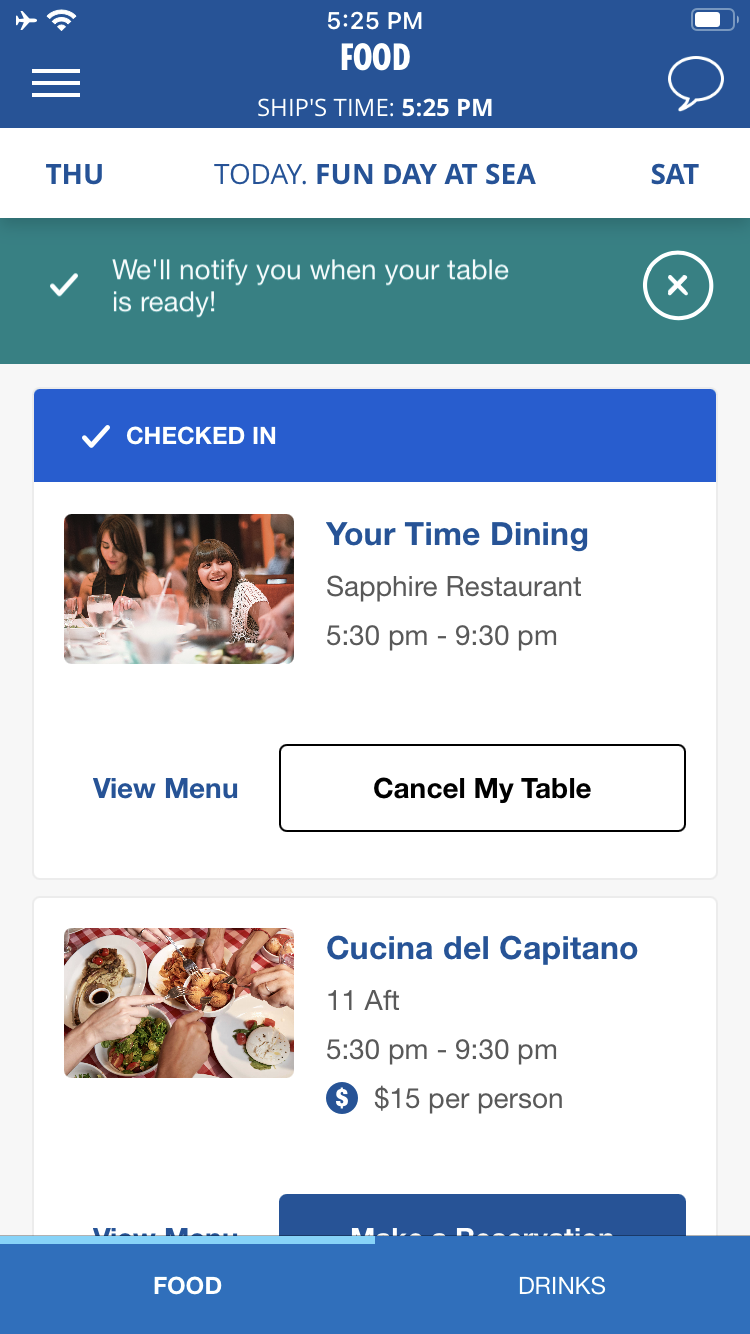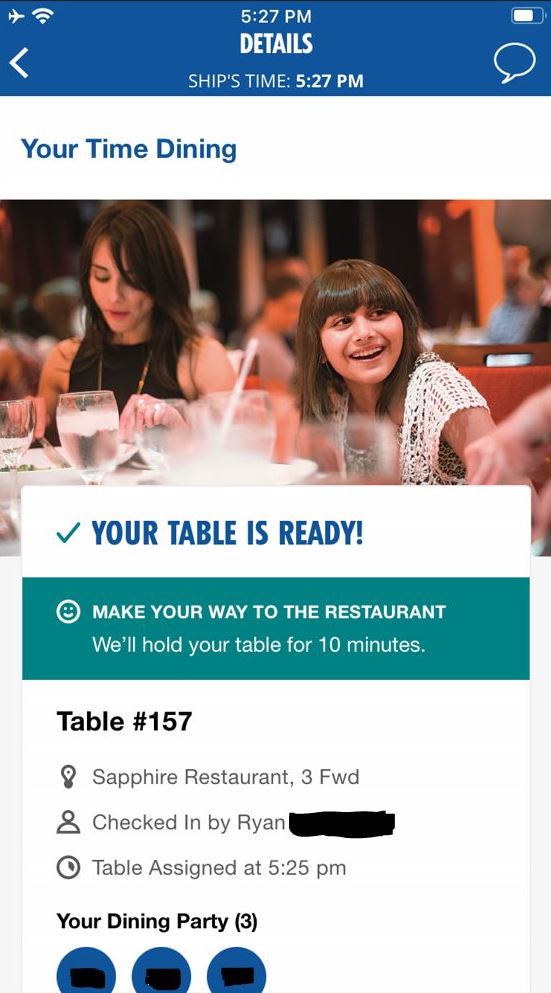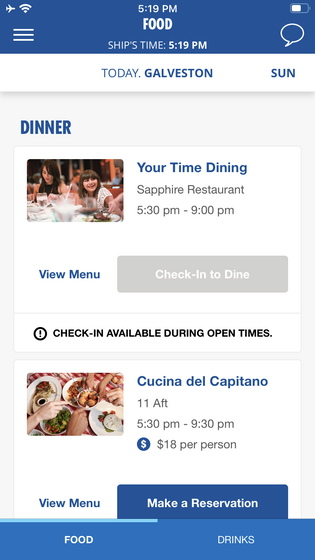
On Carnival Cruises checking in for dinner in the main dining room is supposed to be done using the Carnival Hub App. This minimizes the need to wait in line for dinner check-in which used to involve guests lining up a long time before dinner actually started. The goal of this post is to share some basic information about the Your-Time Dining digital Carnival Hub App check-in process and answer some common questions.
Last Updated: 1/5/2024
Summary of the Process:
Under the food section of the Carnival Hub App you are able to view the day's dining options. The food options are generally divided into breakfast, lunch, and dinner. Under the "Dinner" section, guests with Your-Time Dining should able to see Your-Time Dining listed. There are two buttons under Your-Time Dining. The first is "View Menu" which allows guests to view the night's dinner menu. The second is "Check-In to Dine". When it is time for dinner the "Check-In To Dine" will be highlighted and able to be pressed to start the check in process. When checking in after pushing the "Check-In To Dine" button the guest checking in is able to select the names of the other guests that will be dining for the night. If you are traveling in multiple staterooms and have your bookings linked everyone in your party should show up for selection. Once you have completed the necessary steps you will see a confirmation on your app that you have checked in. When your table is ready it will show up with a number and then you will need to press that you are on your way to the dining room. Otherwise your check-in could be cancelled. If a table is not ready due to there being a wait you should not receive a table number until a space is ready for you. At the dining room entrance you will show the crew members your table number on the Carnival Hub App and they will take you to the table to start your dinner experience.
Question 1: How much time before dinner does the check-in start?
In my experience the check-in has opened approximately 10 minutes prior to the actual start of dinner. On one of my cruises the app did not open until 5 minutes prior to dinner, but there was a technical glitch according to the hostesses working that night.
Last Updated: 1/5/2024
Summary of the Process:
Under the food section of the Carnival Hub App you are able to view the day's dining options. The food options are generally divided into breakfast, lunch, and dinner. Under the "Dinner" section, guests with Your-Time Dining should able to see Your-Time Dining listed. There are two buttons under Your-Time Dining. The first is "View Menu" which allows guests to view the night's dinner menu. The second is "Check-In to Dine". When it is time for dinner the "Check-In To Dine" will be highlighted and able to be pressed to start the check in process. When checking in after pushing the "Check-In To Dine" button the guest checking in is able to select the names of the other guests that will be dining for the night. If you are traveling in multiple staterooms and have your bookings linked everyone in your party should show up for selection. Once you have completed the necessary steps you will see a confirmation on your app that you have checked in. When your table is ready it will show up with a number and then you will need to press that you are on your way to the dining room. Otherwise your check-in could be cancelled. If a table is not ready due to there being a wait you should not receive a table number until a space is ready for you. At the dining room entrance you will show the crew members your table number on the Carnival Hub App and they will take you to the table to start your dinner experience.
Question 1: How much time before dinner does the check-in start?
In my experience the check-in has opened approximately 10 minutes prior to the actual start of dinner. On one of my cruises the app did not open until 5 minutes prior to dinner, but there was a technical glitch according to the hostesses working that night.
Question 2: Can you still check-in without using the app (like the pre-Covid old days)?
You can still check-in for Your-Time Dining without having the Carnival Hub App, but it is highly discouraged by the crew. The Carnival Hub App check-in generally minimizes the amount of contact between guests & crew and cuts down on the amount of time guests spend lined up for dinner. If you do not have a phone or wish to not use the Carnival Hub App, the dining room team can still check in you manually.
Question 3: Is someone around to help me if I have difficulty using the Carnival Hub App to check-in for Your-Time dining?
Yes, the hostesses working the main dining room are able to help you if you are having difficulty checking in. I have seen them patiently walk guests through the check-in process. If it does not work they will be able to check you in manually.
Question 4: Can you request a specific table number or waitstaff through the Carnival Hub App?
Unfortunately, the Carnival Hub App does not allow table requests. The current version only allows selecting the guests you are dining with and does not accept requests for a specific table or waitstaff team. You may be able to request a specific waitstaff team after checking in if you speak with the hostesses (they will likely have to go to the computer system to see if your request is feasible and then manually make adjustments to the system for your request).
You can still check-in for Your-Time Dining without having the Carnival Hub App, but it is highly discouraged by the crew. The Carnival Hub App check-in generally minimizes the amount of contact between guests & crew and cuts down on the amount of time guests spend lined up for dinner. If you do not have a phone or wish to not use the Carnival Hub App, the dining room team can still check in you manually.
Question 3: Is someone around to help me if I have difficulty using the Carnival Hub App to check-in for Your-Time dining?
Yes, the hostesses working the main dining room are able to help you if you are having difficulty checking in. I have seen them patiently walk guests through the check-in process. If it does not work they will be able to check you in manually.
Question 4: Can you request a specific table number or waitstaff through the Carnival Hub App?
Unfortunately, the Carnival Hub App does not allow table requests. The current version only allows selecting the guests you are dining with and does not accept requests for a specific table or waitstaff team. You may be able to request a specific waitstaff team after checking in if you speak with the hostesses (they will likely have to go to the computer system to see if your request is feasible and then manually make adjustments to the system for your request).
Question 5: Can I check-in from my stateroom before heading to the main dining room?
Yes, you should be able to do as long as you are on the Carnival Hub App. After checking in and receiving a table you will need to head to the dining room. Keep in mind that it may take time for you to get to the dining room from your stateroom depending on where your room is located and the length of time needed to wait for an elevator.
Question 6: Can I request to be seated with others outside your party when digitally checking in through the Carnival Hub App?
There are guests that hope to meet others and the Carnival Hub App does give an option for Your-Time Dining check-in to request to be seated with others outside your party. If this feature is available when you check-in you should see a check-box that allows you to request to be seated with others. Your request may not be granted.
Question 7: Does each guest eating need to check-in for dinner if you are dining as a group?
Only one guest in the group will need to do the Carnival Hub App check-in. Since the guest completing the check-in is able to select the guests on the booking (or linked bookings), there is no need for each guest to complete a separate check-in. If you run into issues selecting guests you are dining with I highly recommend speaking with the dining room hostess team.
Yes, you should be able to do as long as you are on the Carnival Hub App. After checking in and receiving a table you will need to head to the dining room. Keep in mind that it may take time for you to get to the dining room from your stateroom depending on where your room is located and the length of time needed to wait for an elevator.
Question 6: Can I request to be seated with others outside your party when digitally checking in through the Carnival Hub App?
There are guests that hope to meet others and the Carnival Hub App does give an option for Your-Time Dining check-in to request to be seated with others outside your party. If this feature is available when you check-in you should see a check-box that allows you to request to be seated with others. Your request may not be granted.
Question 7: Does each guest eating need to check-in for dinner if you are dining as a group?
Only one guest in the group will need to do the Carnival Hub App check-in. Since the guest completing the check-in is able to select the guests on the booking (or linked bookings), there is no need for each guest to complete a separate check-in. If you run into issues selecting guests you are dining with I highly recommend speaking with the dining room hostess team.
| Thank you for checking out my post on the Carnival Hub App's Your-Time Dining Check-In feature. For more Carnival Cruise food tips, photos, & information please visit my Unofficial Carnival Cruise Food Guide by clicking here. |